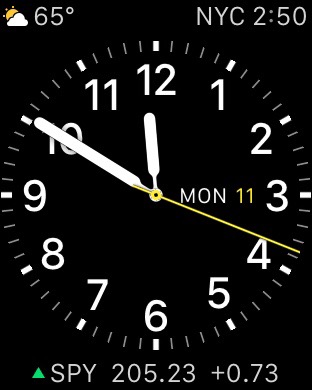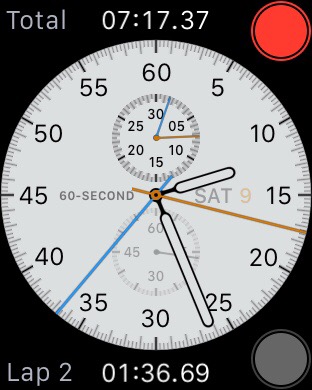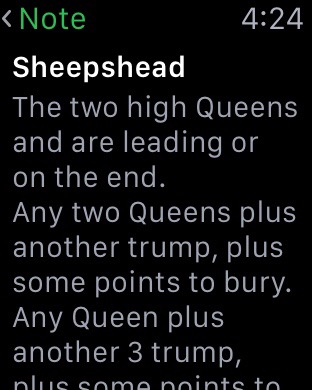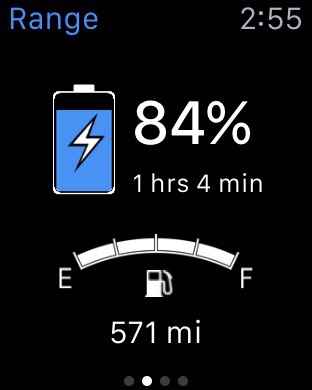POSTS
Apple Watch Update
By astrophoenix
Complications work much better with WatchOS 2 (I’m on 2.2). No more rebooting the watch to get the sunset time.
But
Apps are still slow.
WatchOS 2 brought color to the complications on the Utility face. Most complications look nice with color, but the Sunrise, Stopwatch, and Timer are a hideous orange, which forces me to set the second hand to match. So instead of using my favorite yellow second hand:
I have to use an orange one, when I have the Stopwatch or Timer complication on the face:
New Routines
I’m more comfortable with some of the watch faces now, and I have set up three Utility faces, a Chronograph face, a Simple face, and a Modular face to be switched to at will. The various faces leverage the complications for Stocks, World Clock, Carrot Weather, Fantastical, Activity, Moon Phase, and even mean-old-orange Stopwatch, Timer, and Sunset.
Faces
My normal, “during the day” setup is to use one of my Utility faces. The first has Stocks along the bottom, the second, Carrot Weather, and the third features Fantastical in the bottom slot.
In the top two complication slots, I’ll switch between any of the Carrot, Fantastical, Timer, Stopwatch, Sunrise/sunset, Activity, Moon Phase, or World Clock, depending on what I need that day.
Utility
My typical Utility Stock setup (with New York City showing on World Clock so I know when the market has closed at 4:30):
Examples of Utility without Stocks:
Simple
In the evening, I’ve taken to using the Simple watch face more than I expected. Its refreshingly monochrome complications balance its infuriating over-abundance of tick marks:
Chronograph
Setting the Chronograph face to a white background allows the second hand to remain visible while running the chronograph, plus other complications are monochrome. Anytime I expect to use the Stopwatch a lot (like grilling or timing things at work), I can use the chronograph face again. Plus it matches the gauges in my car!
Modular
Because of using Sleep++ to track my sleep, I’ve set up a modular face, in red, to preserve night vision. The Battery complication makes its only appearance here!
I still use the yelow modular face for travelling, or if i need to pack maximum data onto the screen.
Apps
The Complications are, by far, the biggest use of my watch. I do sometimes use apps, but only sparingly, since they are so slow as to usually not be worth the bother.
I use Evernote as a reference, while playing cards or anytime I’m short on hands but want to refer to data:
Nearly essential are TimeOfYourLife for multiple stopwatches and Due for multiple countdown timers. Scandalous, Apple Watch only shipping with one of each!
Sometimes I use Fantastical to show my shared grocery list from the Reminders app to lessen my fear of dropping my phone while pushing the cart in the grocery store.
And yes I can start my car from my watch!
Opinion
the Apple Watch is worth it and makes a great reference and tool due to the complications. Apps are good too if you have the patience.